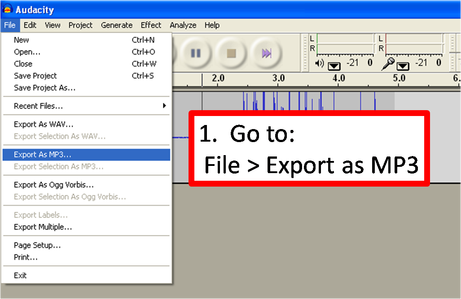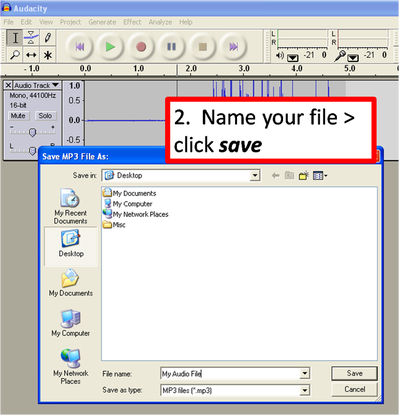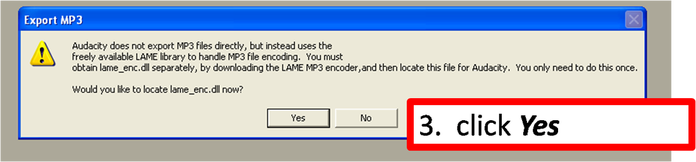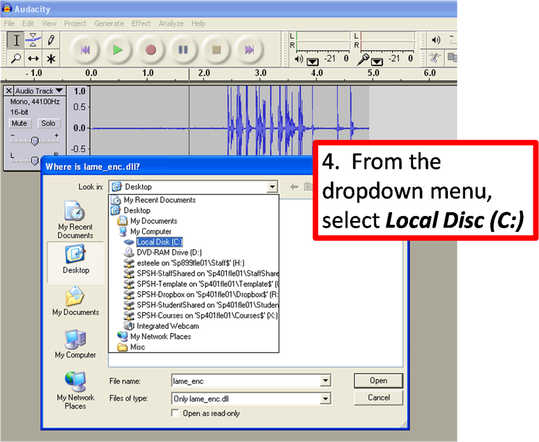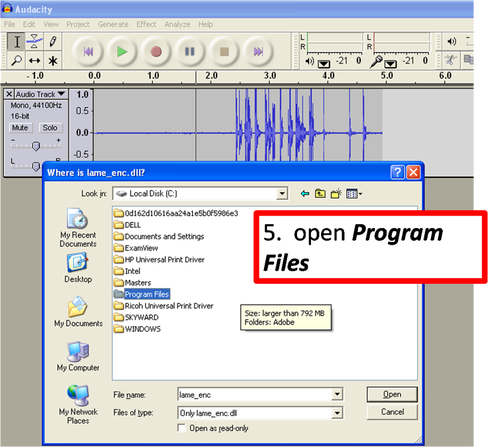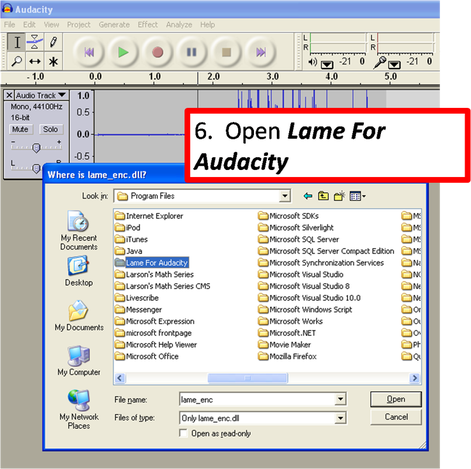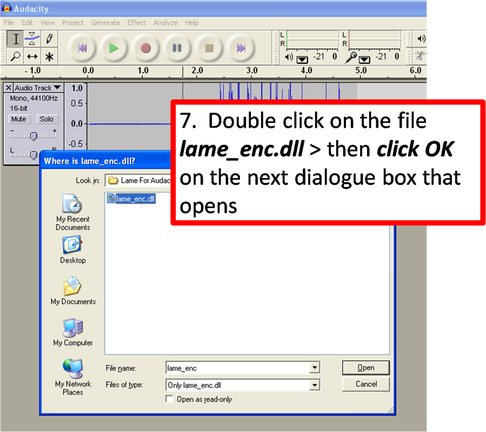Audacity - Setup To Directly Export MP3s
Audacity does not come with an MP3 encoder, but there is one available on student and teacher laptops. Follow these steps to set it up - the process only needs to be completed once.
|
In Audacity, go to:
File > Export as MP3 > Name your file and click Save > click Yes > Select Local Drive (C:) from the dropdown menu > Open folder called Program Files > Open folder called Lame For Audacity > double-click on the file lame_enc.dll > click OK on the next diologue box that opens |
|
||||||